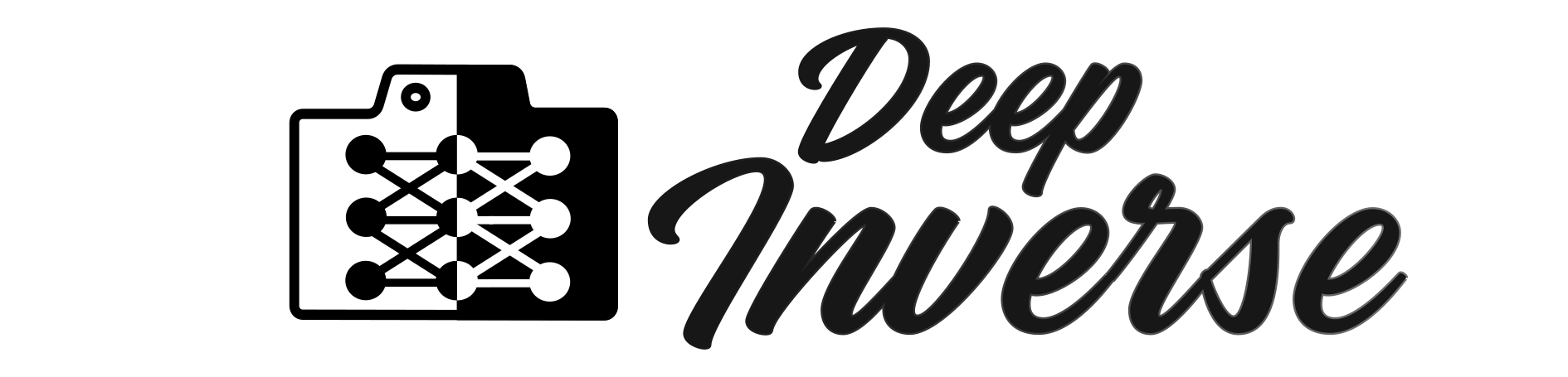Note
Go to the end to download the full example code.
Training a reconstruction network.#
This example shows how to train a simple reconstruction network for an image inpainting inverse problem.
import deepinv as dinv
from torch.utils.data import DataLoader
import torch
from pathlib import Path
from torchvision import transforms
from deepinv.utils.demo import load_dataset
Setup paths for data loading and results.#
BASE_DIR = Path(".")
DATA_DIR = BASE_DIR / "measurements"
CKPT_DIR = BASE_DIR / "ckpts"
# Set the global random seed from pytorch to ensure reproducibility of the example.
torch.manual_seed(0)
device = dinv.utils.get_freer_gpu() if torch.cuda.is_available() else "cpu"
Load base image datasets and degradation operators.#
In this example, we use the CBSD68 dataset for training and the set3c dataset for testing. We work with images of size 32x32 if no GPU is available, else 128x128.
operation = "inpainting"
train_dataset_name = "CBSD68"
test_dataset_name = "set3c"
img_size = 128 if torch.cuda.is_available() else 32
test_transform = transforms.Compose(
[transforms.CenterCrop(img_size), transforms.ToTensor()]
)
train_transform = transforms.Compose(
[transforms.RandomCrop(img_size), transforms.ToTensor()]
)
train_dataset = load_dataset(train_dataset_name, train_transform)
test_dataset = load_dataset(test_dataset_name, test_transform)
Downloading datasets/CBSD68.zip
0%| | 0.00/19.8M [00:00<?, ?iB/s]
43%|████▎ | 8.47M/19.8M [00:00<00:00, 84.7MiB/s]
89%|████████▉ | 17.6M/19.8M [00:00<00:00, 88.8MiB/s]
100%|██████████| 19.8M/19.8M [00:00<00:00, 90.0MiB/s]
CBSD68 dataset downloaded in datasets
Define forward operator and generate dataset#
We define an inpainting operator that randomly masks pixels with probability 0.5.
A dataset of pairs of measurements and ground truth images is then generated using the
deepinv.datasets.generate_dataset() function.
Once the dataset is generated, we can load it using the deepinv.datasets.HDF5Dataset class.
n_channels = 3 # 3 for color images, 1 for gray-scale images
probability_mask = 0.5 # probability to mask pixel
# Generate inpainting operator
physics = dinv.physics.Inpainting(
img_size=(n_channels, img_size, img_size), mask=probability_mask, device=device
)
# Use parallel dataloader if using a GPU to speed up training,
# otherwise, as all computes are on CPU, use synchronous data loading.
num_workers = 4 if torch.cuda.is_available() else 0
n_images_max = (
1000 if torch.cuda.is_available() else 50
) # maximal number of images used for training
my_dataset_name = "demo_training_inpainting"
measurement_dir = DATA_DIR / train_dataset_name / operation
deepinv_datasets_path = dinv.datasets.generate_dataset(
train_dataset=train_dataset,
test_dataset=test_dataset,
physics=physics,
device=device,
save_dir=measurement_dir,
train_datapoints=n_images_max,
num_workers=num_workers,
dataset_filename=str(my_dataset_name),
)
train_dataset = dinv.datasets.HDF5Dataset(path=deepinv_datasets_path, train=True)
test_dataset = dinv.datasets.HDF5Dataset(path=deepinv_datasets_path, train=False)
train_batch_size = 32 if torch.cuda.is_available() else 1
test_batch_size = 32 if torch.cuda.is_available() else 1
train_dataloader = DataLoader(
train_dataset, batch_size=train_batch_size, num_workers=num_workers, shuffle=True
)
test_dataloader = DataLoader(
test_dataset, batch_size=test_batch_size, num_workers=num_workers, shuffle=False
)
Dataset has been saved at measurements/CBSD68/inpainting/demo_training_inpainting0.h5
Set up the reconstruction network#
We use a simple inversion architecture of the form
\[f_{\theta}(y) = \phi_{\theta}(A^{\top}(y))\]
where the linear reconstruction \(A^{\top}y\) is post-processed by a U-Net network \(\phi_{\theta}\) is a neural network with trainable parameters \(\theta\).
# choose backbone model
backbone = dinv.models.UNet(
in_channels=3, out_channels=3, scales=3, batch_norm=False
).to(device)
# choose a reconstruction architecture
model = dinv.models.ArtifactRemoval(backbone)
Train the model#
We train the model using the deepinv.Trainer class.
We perform supervised learning and use the mean squared error as loss function. This can be easily done using the
deepinv.loss.SupLoss class.
Note
In this example, we only train for a few epochs to keep the training time short. For a good reconstruction quality, we recommend to train for at least 100 epochs.
verbose = True # print training information
wandb_vis = False # plot curves and images in Weight&Bias
epochs = 4 # choose training epochs
learning_rate = 5e-4
# choose training losses
losses = dinv.loss.SupLoss(metric=dinv.metric.MSE())
# choose optimizer and scheduler
optimizer = torch.optim.Adam(model.parameters(), lr=learning_rate, weight_decay=1e-8)
scheduler = torch.optim.lr_scheduler.StepLR(optimizer, step_size=int(epochs * 0.8))
trainer = dinv.Trainer(
model,
device=device,
save_path=str(CKPT_DIR / operation),
verbose=verbose,
wandb_vis=wandb_vis,
physics=physics,
epochs=epochs,
scheduler=scheduler,
losses=losses,
optimizer=optimizer,
show_progress_bar=False, # disable progress bar for better vis in sphinx gallery.
train_dataloader=train_dataloader,
eval_dataloader=test_dataloader,
)
trainer.train()
# load model with best validation PSNR
model = trainer.load_best_model()
The model has 2067779 trainable parameters
Train epoch 0: TotalLoss=0.05, PSNR=14.908
Eval epoch 0: PSNR=11.421
Best model saved at epoch 1
Train epoch 1: TotalLoss=0.015, PSNR=20.586
Eval epoch 1: PSNR=17.307
Best model saved at epoch 2
Train epoch 2: TotalLoss=0.008, PSNR=22.859
Eval epoch 2: PSNR=16.538
Train epoch 3: TotalLoss=0.006, PSNR=24.293
Eval epoch 3: PSNR=17.921
Best model saved at epoch 4
Test the network#
We can now test the trained network using the deepinv.test() function.
The testing function will compute test_psnr metrics and plot and save the results.
Eval epoch 0: PSNR=17.921, PSNR no learning=6.9
Test results:
PSNR no learning: 6.900 +- 1.205
PSNR: 17.921 +- 0.849
{'PSNR no learning': np.float64(6.899650573730469), 'PSNR no learning_std': np.float64(1.204661061157774), 'PSNR': np.float64(17.921340942382812), 'PSNR_std': np.float64(0.848833121419835)}
Total running time of the script: (0 minutes 7.193 seconds)