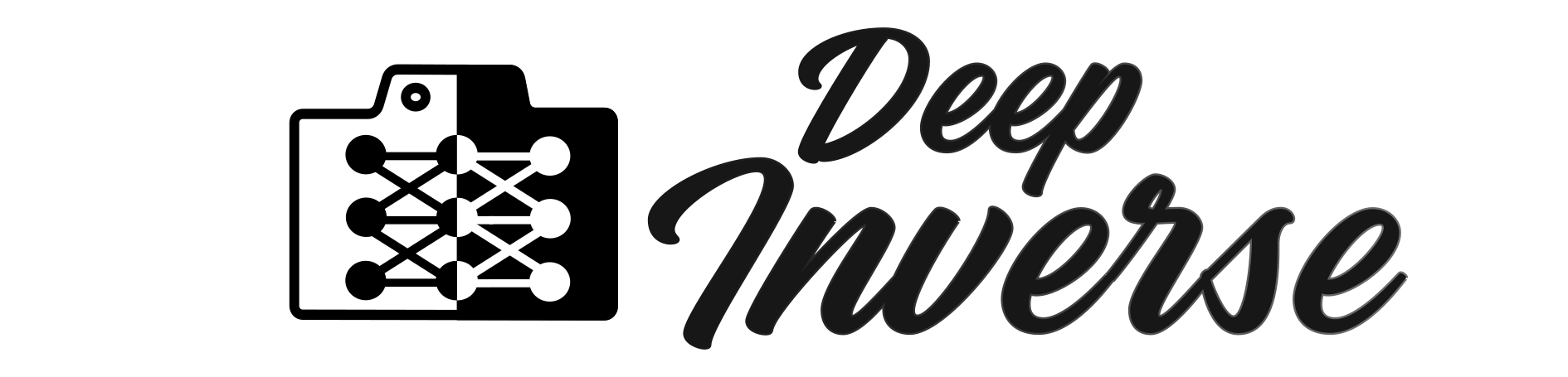Note
New to DeepInverse? Get started with the basics with the 5 minute quickstart tutorial..
Use a pretrained model#
Follow this example to reconstruct images using a pretrained model in one line.
We show three sets of general pretrained reconstruction methods, including:
Pretrained feedforward
Reconstruct Anything Model (RAM);Plug-and-play with a pretrained denoiser.
Pretrained diffusion model;
See pretrained models for a principled comparison between methods demonstrated in this example.
Tip
Want to use your own dataset? See Bring your own dataset
Want to use your own physics? See Bring your own physics
import deepinv as dinv
import torch
device = dinv.utils.get_device()
Selected GPU 0 with 5583.125 MiB free memory
Let’s say you want to reconstruct a butterfly from noisy, blurry measurements:
# Ground truth
x = dinv.utils.load_example("butterfly.png", device=device)
# Define physics
physics = dinv.physics.BlurFFT(
x.shape[1:],
filter=dinv.physics.blur.gaussian_blur((5, 5)),
noise_model=dinv.physics.GaussianNoise(
sigma=0.1, rng=torch.Generator(device=x.device).manual_seed(123)
),
device=device,
)
y = physics(x)
For each model, define model in one line and reconstruct in one line. Pretrained Reconstruct Anything Model:
See also
See Inference and fine-tune a foundation model for further one-line examples for the RAM model across various domains.
model = dinv.models.RAM(pretrained=True, device=device)
with torch.no_grad():
x_hat1 = model(y, physics)
PnP algorithm with pretrained denoiser:
See also
See pretrained denoisers for a full list of denoisers that can be plugged into iterative/sampling algorithms.
See DPIR method for PnP image deblurring. for a further example of using plug-and-play with a pretrained denoiser.
Pretrained diffusion model (we reduce the image size for demo speed on CPU, as diffusion model is slow):
See also
See Image reconstruction with a diffusion model for a further example of using a pretrained diffusion model.
model = dinv.sampling.DDRM(denoiser, sigmas=torch.linspace(1, 0, 20)).to(device)
x_hat3 = model(y, physics)
Plot results
dinv.utils.plot(
{
"Ground Truth": x,
"Measurement": y,
"Pretrained \nRAM": x_hat1,
"Pretrained \nPnP": x_hat2,
"Pretrained \nDiffusion": x_hat3,
},
subtitles=[
"PSNR:",
f"{dinv.metric.PSNR()(y, x).item():.2f} dB",
f"{dinv.metric.PSNR()(x_hat1, x).item():.2f} dB",
f"{dinv.metric.PSNR()(x_hat2, x).item():.2f} dB",
f"{dinv.metric.PSNR()(x_hat3, x).item():.2f} dB",
],
figsize=(10, 5),
)
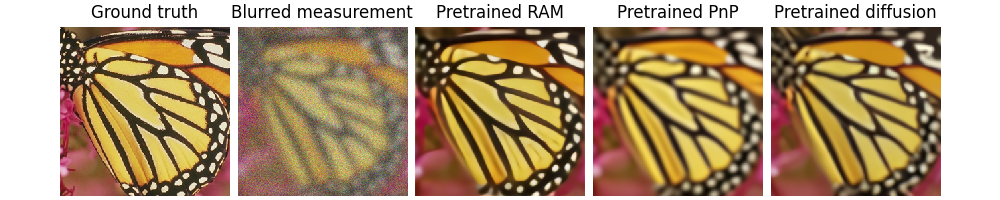
🎉 Well done, you now know how to use pretrained models!
What’s next?#
Check out the example on how to fine-tune a foundation model to your own problem.
See pretrained models for a comparison between methods demonstrated in this example.
See diffusion and iterative for how to fully customize your sampling or iterative algorithm using a pretrained denoiser.
Total running time of the script: (0 minutes 1.681 seconds)