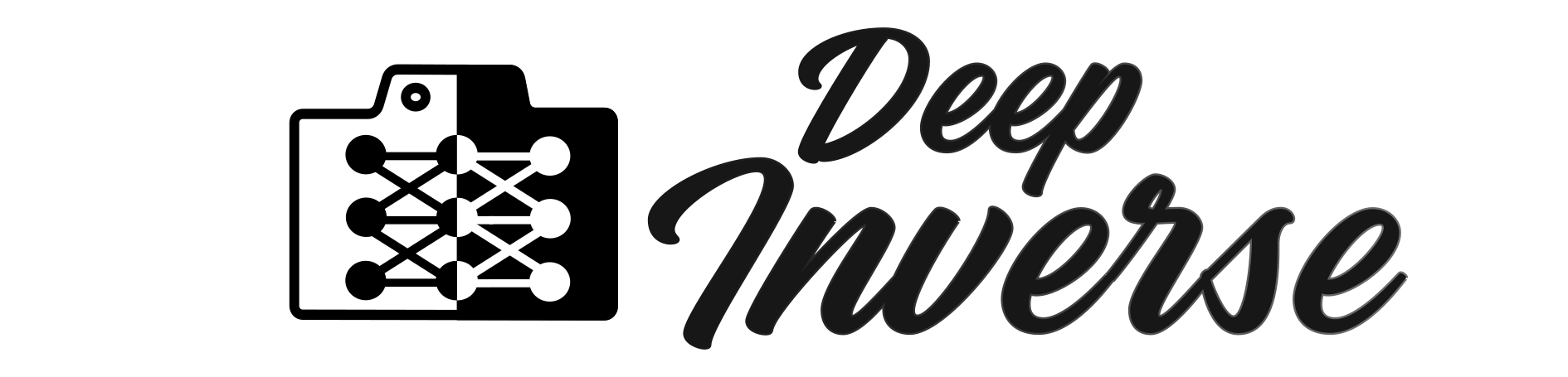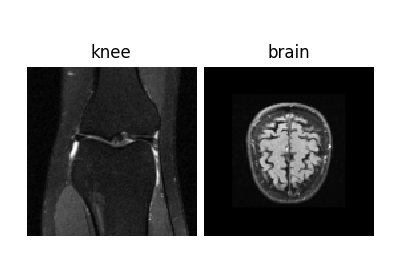plot_videos#
- deepinv.utils.plot_videos(vid_list, titles=None, time_dim=2, rescale_mode='min_max', display=False, figsize=None, dpi=None, save_fn=None, return_anim=False, anim_writer=None, anim_kwargs=MappingProxyType({}), **plot_kwargs)[source]#
Plots and animates a list of image sequences.
Plots videos as sequence of side-by-side frames, and saves animation (e.g. GIF) or displays as interactive HTML in notebook. This is useful for e.g. time-varying inverse problems. Individual frames are plotted with
deepinv.utils.plot()Plots videos as sequence of side-by-side frames, and saves animation (e.g. GIF) or displays as interactive HTML in notebook. This is useful for e.g. time-varying inverse problems. Individual frames are plotted with
deepinv.utils.plot()vid_list can either be a video or a list of them. A video is defined as images of shape(B,C,H,W)augmented with a time dimension specified bytime_dim, e.g. of shape(B,C,T,H,W)andtime_dim=2. All videos must be same time-length.Per frame of the videos, this function calls
deepinv.utils.plot(), see its params to see how the frames are plotted.To display an interactive HTML video in an IPython notebook, use
display=True. Note IPython must be installed for this. Per frame of the videos, this function callsdeepinv.utils.plot(), see its params to see how the frames are plotted. To display an interactive HTML video in an IPython notebook, usedisplay=True. Note IPython must be installed for this.
- Examples:
Display list of image sequences live in a notebook:
>>> from deepinv.utils import plot_videos >>> x = torch.rand((1, 3, 5, 8, 8)) # B,C,T,H,W image sequence >>> y = torch.rand((1, 3, 5, 16, 16)) >>> plot_videos([x, y], display=True) # Display interactive view in notebook (requires IPython) ... >>> plot_videos([x, y], save_fn="vid.gif") # Save video as GIF
- Parameters:
vid_list (Union[torch.Tensor, list[torch.Tensor]]) – video or list of videos as defined above.
titles (Union[str, list[str]]) – titles of images in frame, defaults to
None.time_dim (int) – time dimension of the videos. All videos should have same length in this dimension, or length 1. After indexing this dimension, the resulting images should be of shape
(B,C,H,W). Defaults to 2.rescale_mode (str) – rescaling mode for
deepinv.utils.plot(), defaults to"min_max"vid_list – video or list of videos as defined above
titles – titles of images in frame, defaults to
Nonetime_dim – time dimension of the videos. All videos should have same length in this dimension, or length 1. After indexing this dimension, the resulting images should be of shape
(B,C,H,W). Defaults to 2rescale_mode – rescaling mode for
deepinv.utils.plot(), defaults to"min_max"display (bool) – display an interactive HTML video in an IPython notebook, defaults to False
figsize (tuple[int], None) – size of the figure. If
None, calculated from size of img list.save_fn (str) – if not
None, save the animation to this filename. File extension must be provided, noteanim_writermight have to be specified. Defaults toNonesave_fn – if not
None, save the animation to this filename. File extension must be provided, noteanim_writermight have to be specified. Defaults toNoneanim_writer (str) – animation writer, see https://matplotlib.org/stable/users/explain/animations/animations.html#animation-writers, defaults to
Nonereturn_anim (bool) – return matplotlib animation object, defaults to
Falsedpi (int) – DPI of saved videos.
anim_kwargs (dict) – keyword args for matplotlib FuncAnimation init
plot_kwargs (dict) – kwargs to pass to
deepinv.utils.plot()
Examples using plot_videos:#
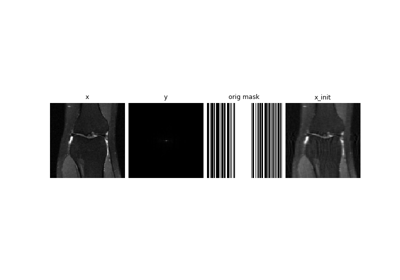
Self-supervised MRI reconstruction with Artifact2Artifact